Getting Started: Day One in ClassToday
The beginning looks like a blank slate: There's one button... click it. Lets get started!
You're a new subscriber, and it's time to start taking control of your lesson plans.
Run your mouse over the images to expand them for details.
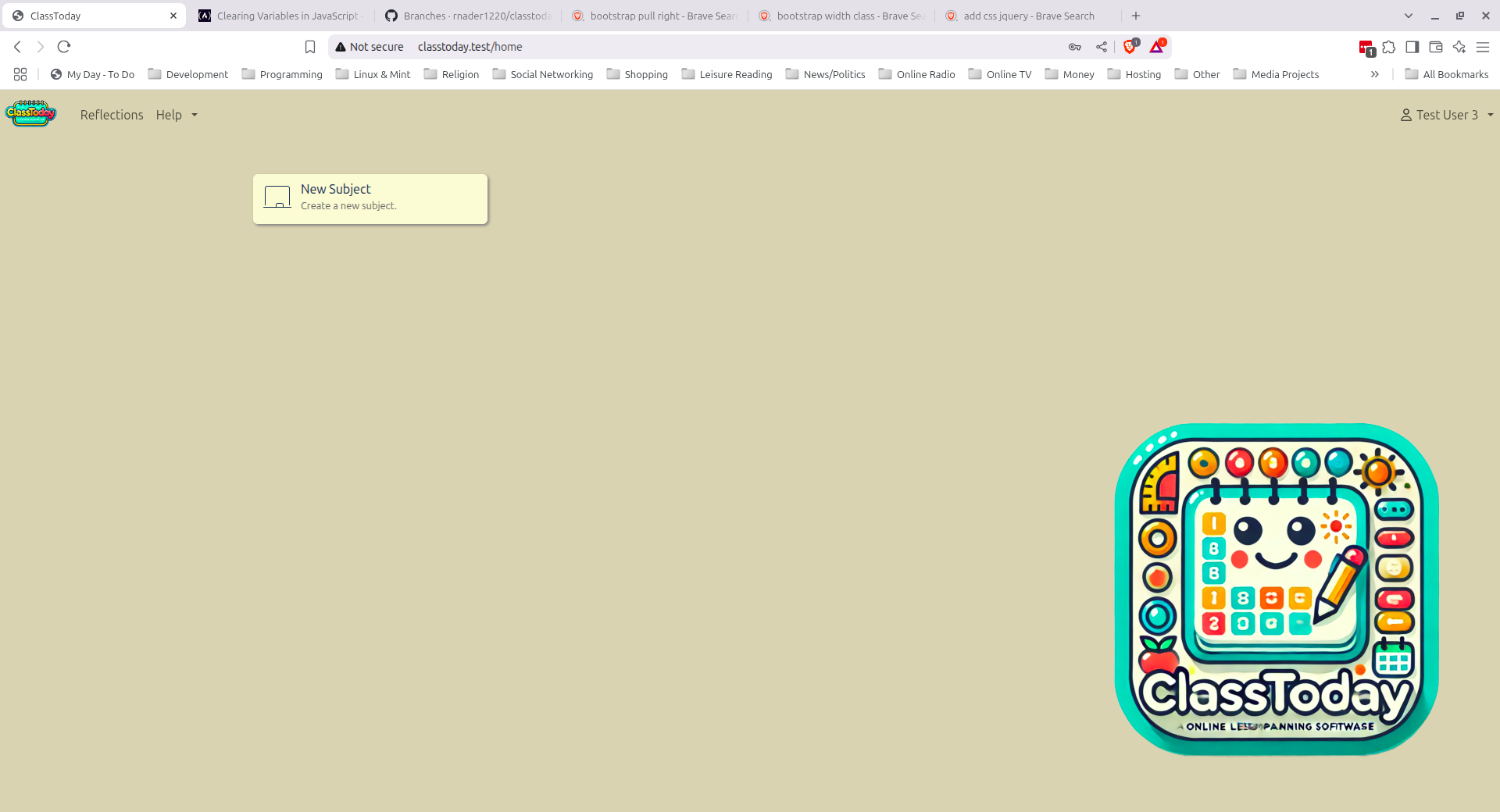
Click the "New Subject" button to begin.
Create as many Subjects as you need. Subjects are the top level of a top-down lesson planning process. ClassToday does not limit the number of subjects you can create, so you can multiple versions, keep a last year while building next year. Even plan out subjects that you may want to teach later. So you can experiment, and expand your repertoire.
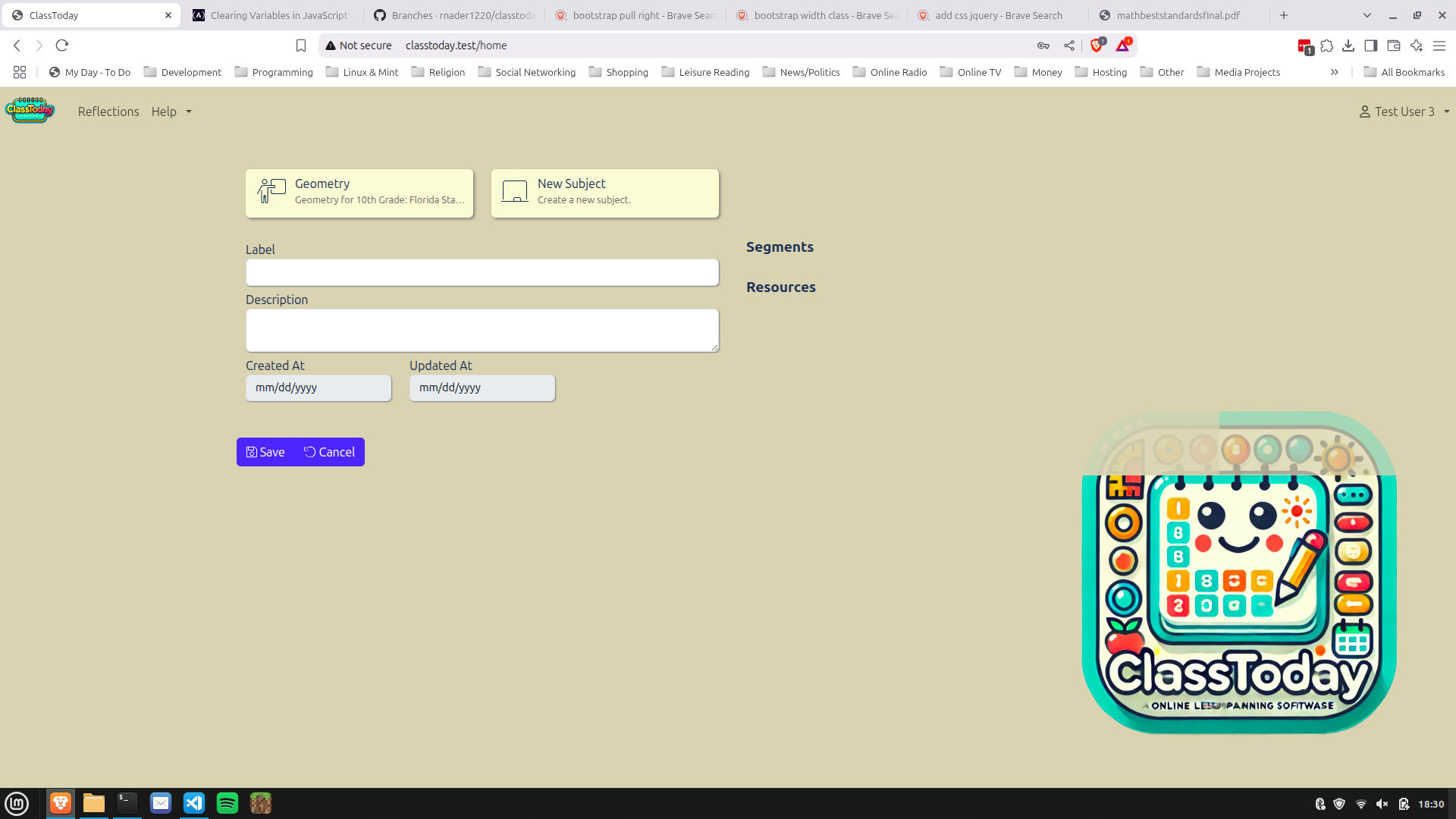
Fill in the Form!
tell all about the class. The title is how it will be referenced throughout the application, but also put your state identifier, and other pertinent information about the course in the description. It all matters, but you can also update it at any time.
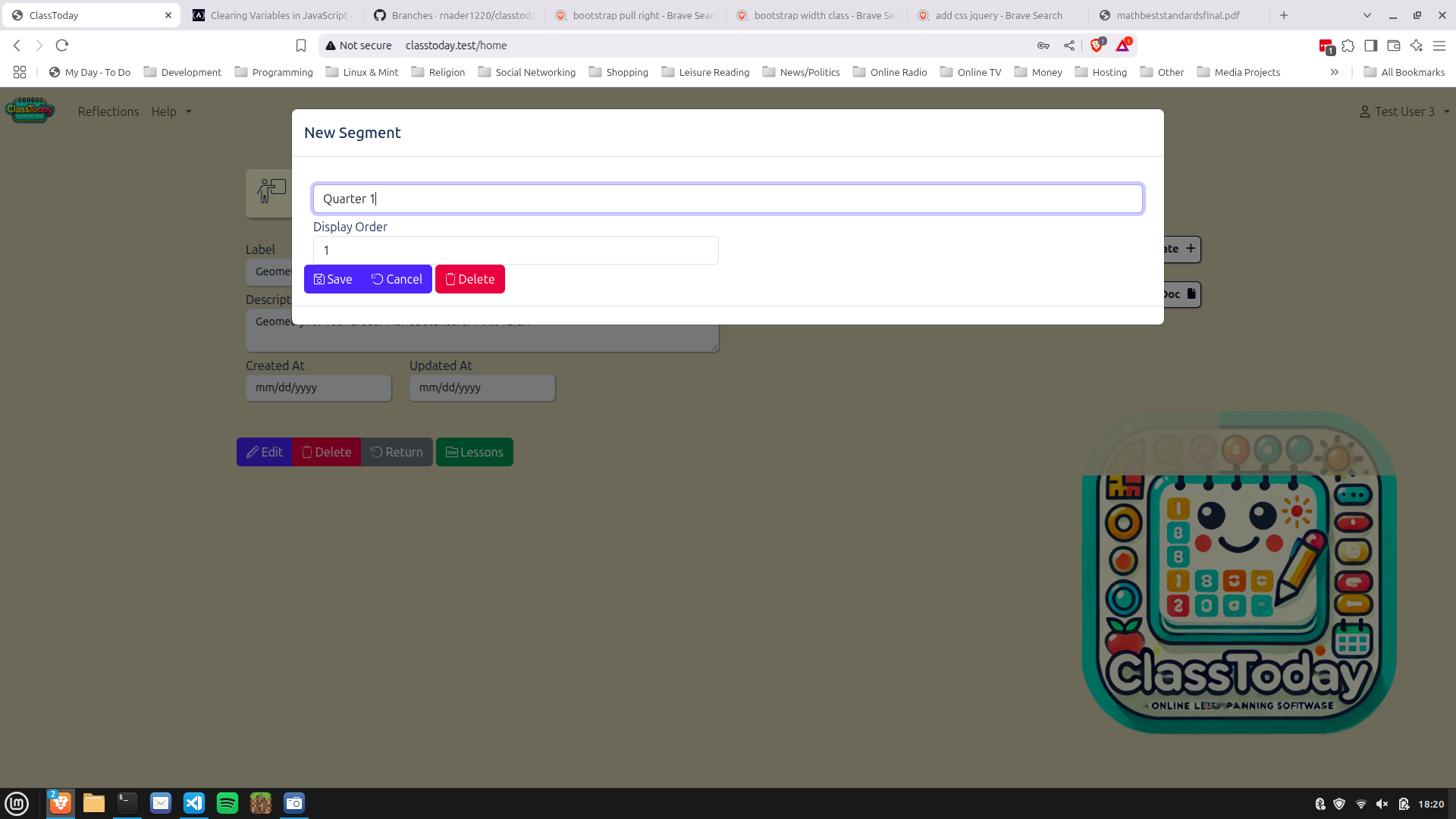
Create Segments
However you divide up your course, you define it here. By Calendar, like in quarters, or by Units, this is for you to decide. Each lesson will live in a segment, so they can divide up your course into reasonable pieces. If you only have one segment, Create one segment. If you dont have segments, you have 1 segment. Trust me!
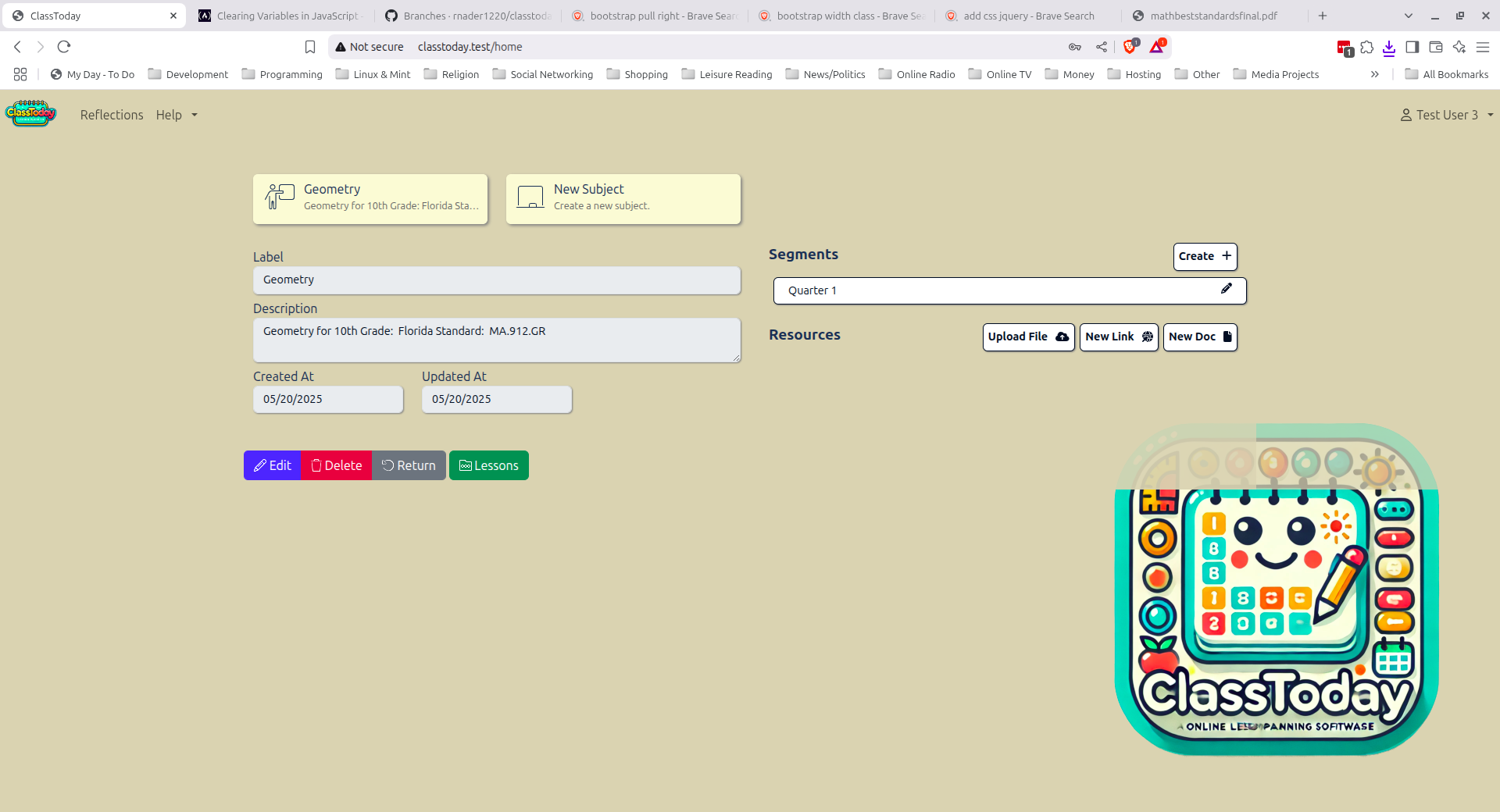
See Your Progress
add you add elements to your Subject, the page will fill out before you. You can see your progress as you go. You can always come back to update or add more as you go.
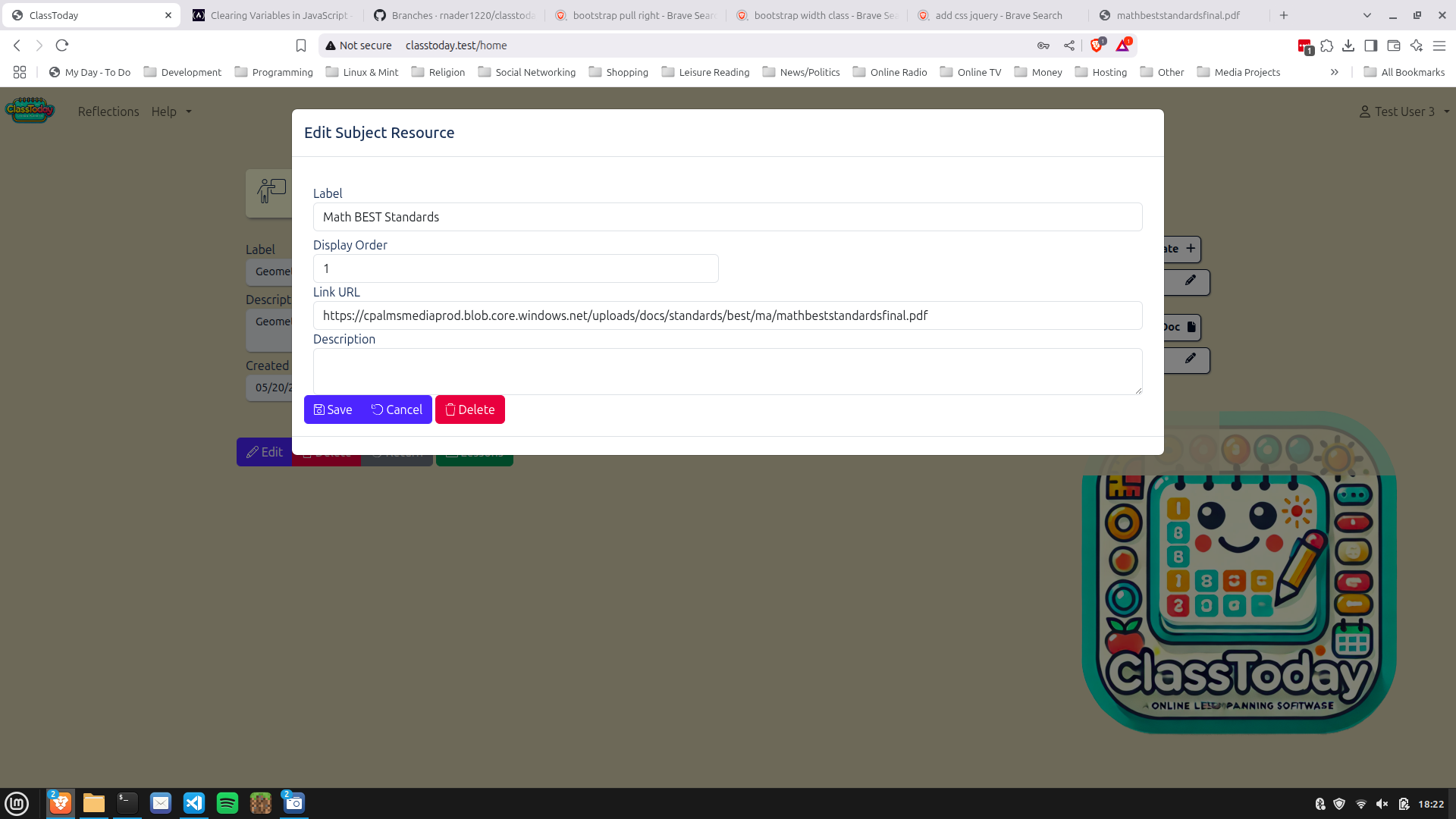
Resource Links
Link your course to resources on the web, so that those connections will always be available to you. Whether its state standards, important parallel online tools, kahoots admin screen, or an critically important movie reference, this is your reference Library
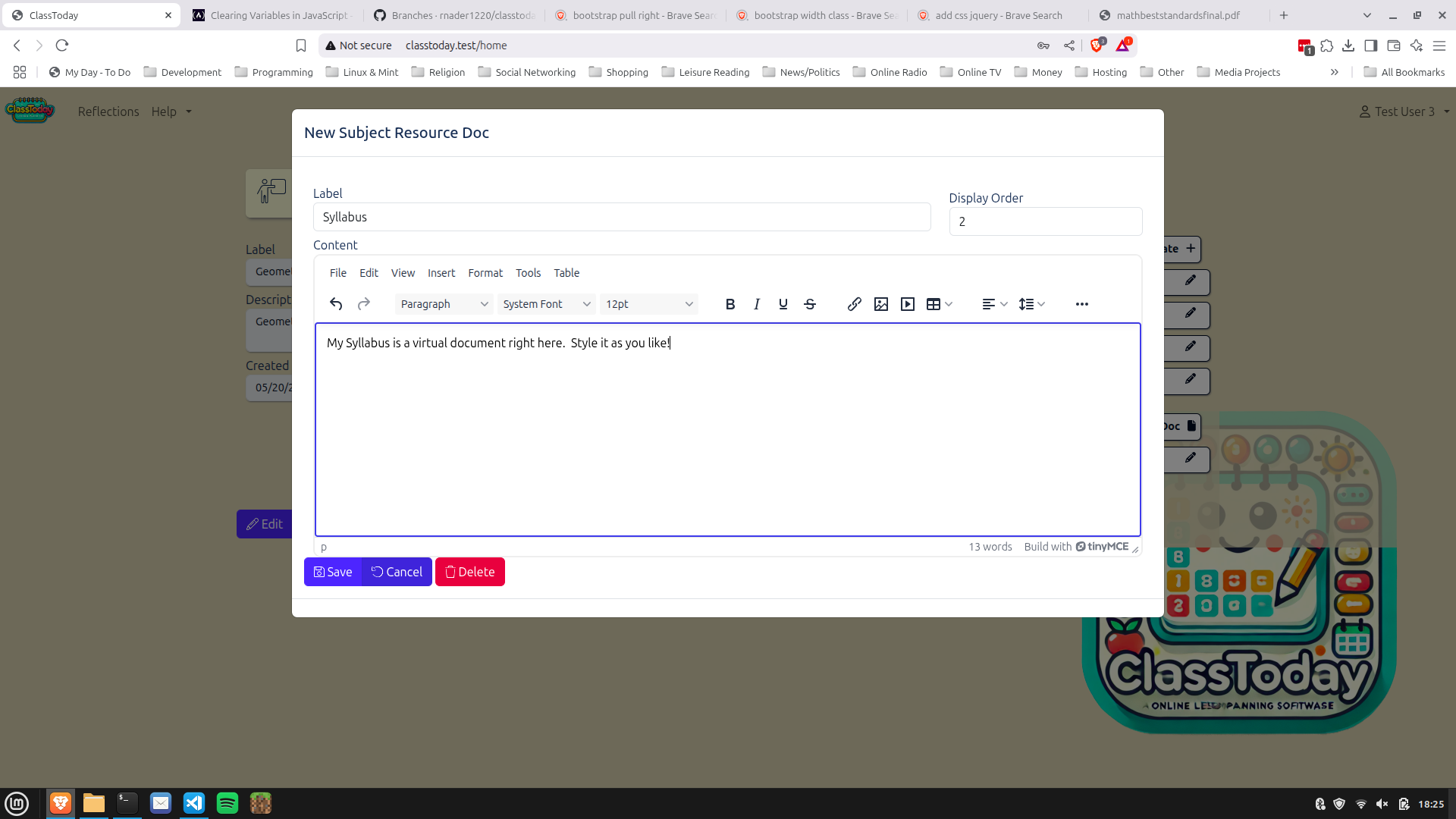
Resource Docs
Create your own resources, as well. You can type up or import your own custom documents right into the Course desription. Write your syllabus right here, and update it as needed. You can generate a PDF, or cut-n-paste the HTML-enabled content directly into your delivery system.
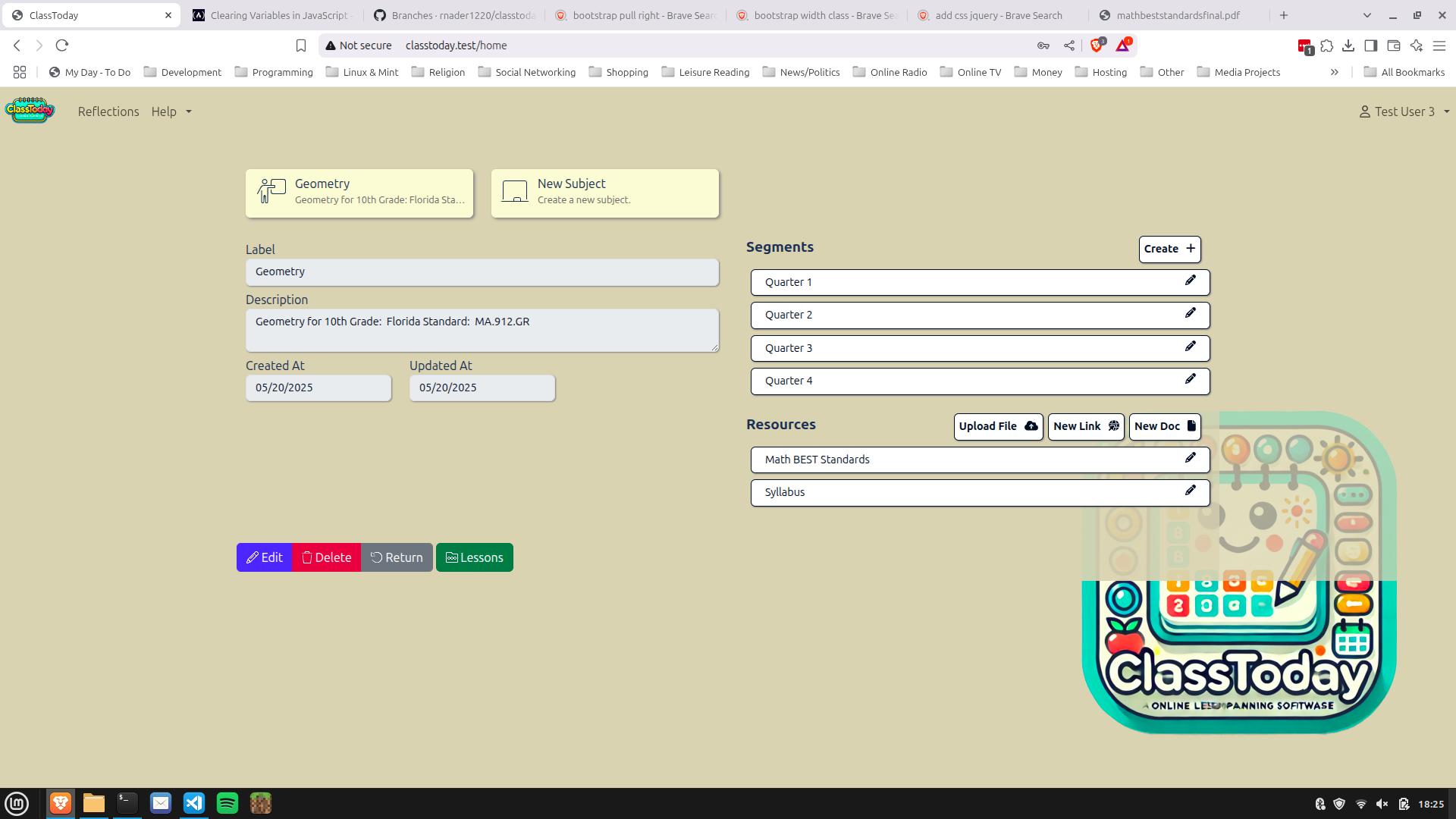
Upload Resource Files
If you have local offline resources, like spreadsheets, word document, or images, that you want to attach as a resource to the subject, you can do that as well. If you have local offline resources, like spreadsheets, word document, or images, that you want to attach as a resource to the subject, you can do that as well.
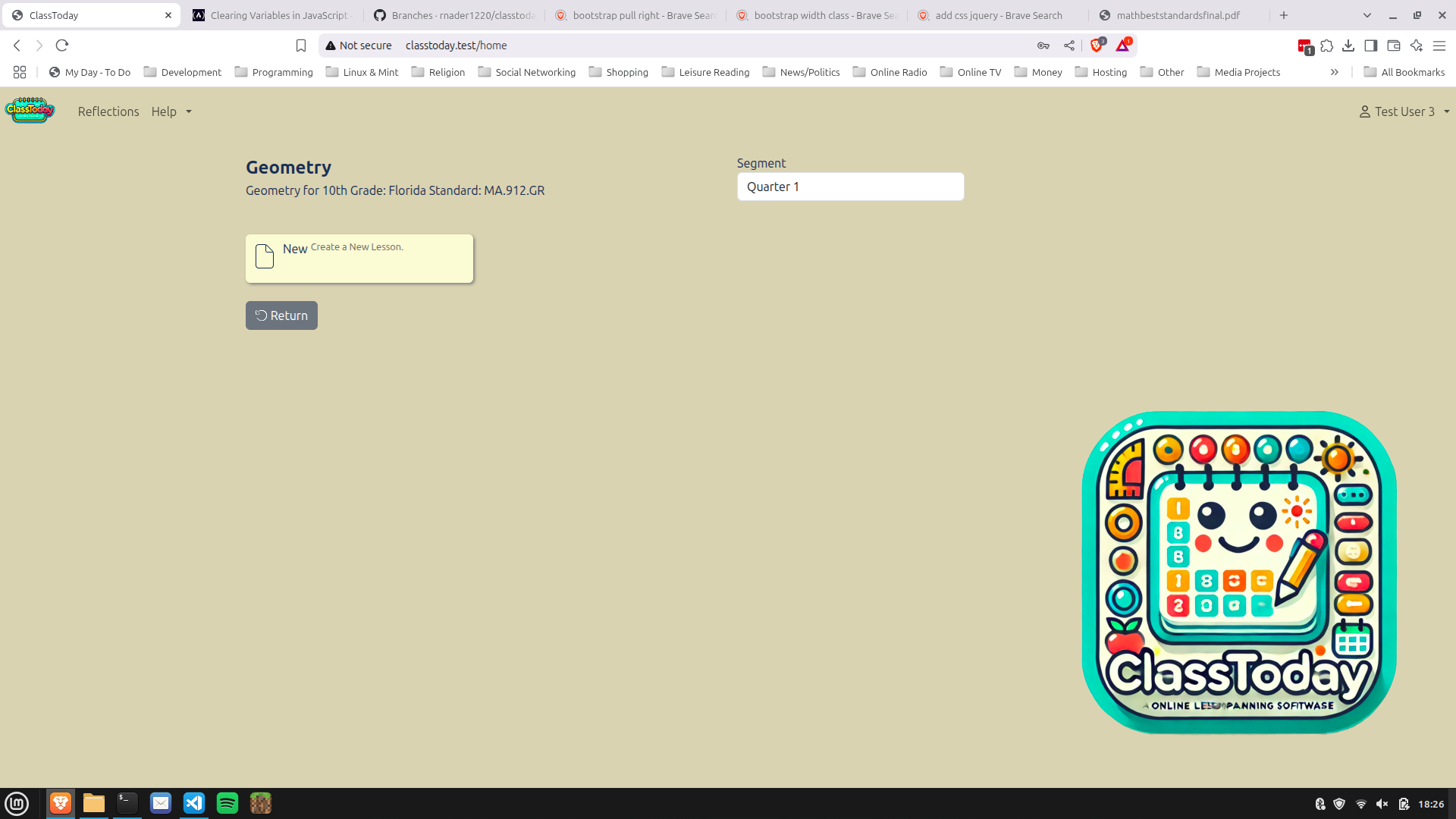
On to the Lessons!
click the lessons button to take it to the next level.